Our comprehensive SEO services are tailored to meet your unique needs and improve conversion rates.

Identify high-value keywords that target your audience and drive traffic to your site.
Create high-quality, engaging content that attracts and retains your target audience.
Build a strong backlink profile with quality links from authoritative sites.
Your website deserves more than just visibility; it deserves authority, speed, and performance. At SEO Consultants, our WordPress SEO consulting services help businesses get found online by improving technical health, optimising on-page content, and ensuring every part of your WordPress site supports your goals. Whether you want to check your website SEO, perform a full website audit, or develop a targeted strategy for growth, our specialists deliver measurable results.
A WordPress SEO consultant is an expert who understands both search engine optimisation and the WordPress platform. Their role is to ensure your site performs at its best across all SEO areas: technical, on-page, and content.
With WordPress powering over 40% of all websites globally, it remains one of the most flexible and powerful CMS platforms available. However, without proper optimisation, even the most visually appealing site can struggle to rank. Working with a specialist ensures your site is fast, fully indexed, and aligned with user search intent.
A consultant’s support goes beyond keywords. They help enhance user experience, improve conversion rates, and create long-term organic growth that delivers consistent ROI.
Performance Tracking
Effective SEO relies on data. Through continuous SEO optimisation and website analysis, your consultant monitors keyword rankings, user engagement, traffic flow, and conversions. This helps identify what’s working and what needs refining for stronger results.
Content Strategy
A tailored content strategy ensures your pages match user intent and keyword relevance. By aligning topics with search behaviour, we help WordPress sites rank higher for relevant terms such as “WordPress SEO” and “check your website SEO”. Optimised copy, blog structures, and internal linking strengthen topical authority and improve engagement metrics.
Technical SEO
Technical health forms the foundation of search success. Our consultants handle everything from site speed optimisation and mobile responsiveness to XML sitemaps and crawlability. We use advanced tools to check the SEO of a website, ensuring every technical element supports indexability and performance.
Choosing a professional WordPress SEO consultant ensures your site operates efficiently and delivers real business value.
Higher ROI: Through focused keyword targeting, SEO-driven design, and conversion optimisation, your site attracts better leads and more organic traffic.
Faster Results: Experts can identify and resolve technical SEO issues quickly, helping your site perform better across search engines.
Better Plugin Setup: We ensure all plugins are configured correctly, avoiding bloated code, security risks, or conflicts that slow your site down.
With professional guidance, you benefit from seamless performance, stronger rankings, and a consistent increase in qualified visitors.
Many WordPress sites underperform due to technical and structural issues. Here are some common problems we help resolve:
Poor keyword targeting and weak content hierarchy
Ineffective use of headings, meta tags, and alt text
Broken internal links or poor mobile usability
Large, unoptimised images slowing page speed
Missing or incomplete schema markup and structured data
Your consultant identifies these issues through an SEO audit website process, applying fixes that boost rankings and improve user satisfaction.
If your WordPress site feels slow, invisible on Google, or fails to convert visitors, it may be time for expert help. You should consider hiring a consultant:
When you notice declining rankings or reduced site speed
Before launching a new content strategy
After a redesign or major update to your site
If competitors consistently outrank you
A consultant provides a full website and SEO analysis, helping you rebuild your strategy with measurable improvements in visibility and performance.
At SEO Consultants, we don’t just optimise; we elevate. Our WordPress SEO experts provide continuous consultancy, from initial free SEO analysis of your website to long-term performance monitoring.
We are:
Experienced in delivering SEO success for WordPress sites of all sizes
Specialists in technical SEO, content optimisation, and plugin configuration
Focused on long-term results through ethical, data-driven strategies
We integrate SEO seamlessly into your existing WordPress setup, ensuring every improvement supports site performance without disrupting functionality.
Ready to improve your site’s performance? Book a consultation today to receive your free SEO analysis for website performance and discover how we can help your business grow.

Your website deserves more than just visibility; it deserves authority, speed, and performance. At SEO Consultants, our WordPress SEO consulting services help businesses get found online by improving technical health, optimising on-page content, and ensuring every part of your WordPress site supports your goals. Whether you want to check your website SEO, perform a full website audit, or develop a targeted strategy for growth, our specialists deliver measurable results.
Hiring a WordPress SEO consultant ensures that your website is fully optimised to rank higher in search engines. They bring specialised expertise in WordPress-specific challenges, such as optimising themes, plugins, and website architecture. A consultant can efficiently improve your site’s speed, mobile-friendliness, and content structure, driving more organic traffic. Additionally, they stay up-to-date with the latest SEO trends and algorithm changes, providing long-term growth and a competitive edge in your industry. Ultimately, a WordPress SEO consultant helps save time and resources while delivering measurable results.
Expert WordPress SEO focuses on building a strong, sustainable foundation for your website’s visibility and performance. By optimising key elements such as site speed, mobile responsiveness, and content structure, a skilled consultant ensures your site ranks well in search engines and stays competitive. Long-term results come from continuous improvements, regular audits, and staying up-to-date with evolving SEO trends. A WordPress SEO consultant will fine-tune your website over time, enhancing its organic reach and ensuring it remains relevant in search rankings, helping to drive sustained traffic and conversions.
WordPress powers over 43% of all websites globally, making it the most popular Content Management System (CMS). Its dominance stems from its open-source framework, flexibility, and user-friendly interface, enabling businesses of all sizes to create and manage websites efficiently. With thousands of themes and plugins, WordPress supports everything from small blogs to enterprise-level e-commerce stores. It’s SEO-friendly out of the box, offering clean code, customisable permalinks, and seamless integrations with popular SEO tools. The platform’s extensive community and regular updates ensure reliability, scalability, and security, making it the preferred choice for businesses seeking a robust, adaptable online presence.

WordPress is inherently built with SEO in mind, making it an ideal choice for businesses looking to improve search engine visibility. Its clean and well-structured code allows search engines to crawl and index pages efficiently. WordPress offers customisable permalinks, enabling keyword-rich URLs for better rankings. The platform supports SEO plugins like Yoast SEO and Rank Math, which provide actionable guidance for optimising content, meta tags, and sitemaps. WordPress also excels in media optimisation, allowing the addition of alt text to images. Its mobile-friendly themes ensure responsive design, which aligns with Google’s mobile-first indexing criteria.

While WordPress is inherently SEO-friendly, it comes with challenges that can hinder optimisation efforts. A primary issue is duplicate content, often caused by categories, tags, and archives creating multiple URLs for the same content. Another challenge is slow site speed, exacerbated by poorly optimised images, excessive plugins, and unclean code. Broken links from outdated pages and poor URL structures can harm crawlability. Additionally, many users rely on SEO plugins but fail to configure them correctly, leaving opportunities untapped. Finally, neglecting technical SEO, such as schema markup, XML sitemaps, and mobile responsiveness, can prevent WordPress sites from ranking effectively.
A WordPress SEO audit is a comprehensive analysis of your website to identify issues that hinder search performance and user experience. A WordPress SEO consultant begins by assessing technical factors like site speed, mobile responsiveness, and crawlability using tools like Google Search Console and Screaming Frog. They also review on-page elements such as meta titles, descriptions, headings, and content quality. Duplicate content, improper URL structures, and poorly optimised plugins are flagged for improvement. By analysing these elements, the consultant creates a prioritised roadmap to enhance your site’s performance, ensuring it is search engine-friendly and aligned with SEO best practices.
A WordPress SEO consultant focuses on optimising the technical foundation of your website to ensure it performs well in search engines. Key improvements include:
These improvements ensure your WordPress site is technically sound, user-friendly, and fully optimised for search engines.

A WordPress SEO consultant ensures that your site structure and navigation are clear, logical, and search engine friendly. This involves organising pages into a well-defined hierarchy with parent and child pages, optimising URLs for simplicity, and ensuring every key page is accessible within a few clicks.
Proper internal linking helps distribute link equity across the site, guiding both search engines and users to the most important pages. Consultants also optimise menus, breadcrumbs, and sitemaps to improve user experience and make crawling efficient. A clean site structure not only boosts rankings but also enhances visitor engagement and conversions.
On-page SEO for WordPress websites involves optimising individual pages to improve search engine visibility and user experience. A WordPress SEO consultant focuses on crafting keyword-rich meta titles and meta descriptions to increase click-through rates. They optimise content headings (H1, H2, H3) for clarity and SEO value while ensuring the content is engaging, unique, and aligned with target keywords. Consultants also improve image SEO by adding descriptive alt text and compressing images for faster load times. By strategically implementing internal links, they enhance site navigation, distribute link equity, and encourage longer user engagement—all critical for ranking success.
A WordPress SEO consultant develops a content strategy tailored to target the right audience and improve organic search visibility. This includes identifying high-value keywords that align with user intent and creating engaging, optimised content to answer their queries.
Blogging is a key part of this strategy, as it allows businesses to publish regular, keyword-rich content that attracts search engines and users alike. A consultant ensures each blog post includes optimised headings, meta descriptions, and internal links to improve discoverability. They also focus on pillar content and topic clusters to strengthen website authority while driving relevant traffic and conversions.
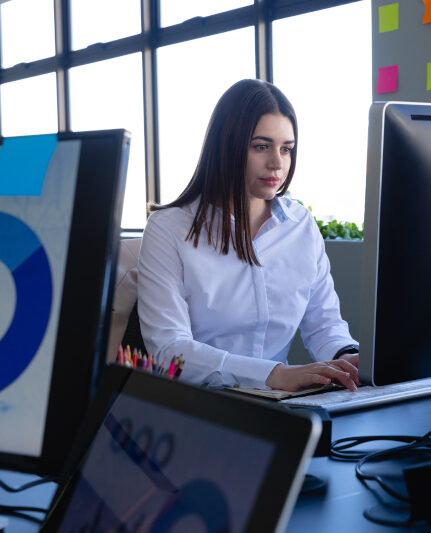
A WordPress SEO consultant focuses on building high-quality backlinks to improve your website’s authority and search engine rankings. This involves securing links from relevant, reputable websites through strategies such as guest blogging, outreach to industry publications, and leveraging partnerships. Consultants may also monitor your backlink profile to remove harmful or spammy links that could negatively impact rankings.
Additionally, they optimise off-page signals like brand mentions, social shares, and local citations to enhance trust and relevance. By combining ethical link-building practices with off-page optimisation, a consultant ensures long-term SEO success for your WordPress site.
A WordPress SEO consultant uses advanced tools like Google Analytics, Google Search Console, and SEO plugins such as Yoast SEO or Rank Math to monitor performance. Key metrics include organic traffic, keyword rankings, bounce rates, and conversion rates. Consultants analyse this data to understand what’s working, identify gaps, and refine strategies. Custom reports highlight progress, showing improvements in user engagement, search engine visibility, and ROI. By tracking performance regularly, a consultant ensures transparency, aligns SEO efforts with business goals, and provides actionable insights to drive consistent growth on your WordPress site.
Optimising page titles and meta descriptions is a cornerstone of On-Page SEO for WordPress. A WordPress SEO consultant ensures each title and description is:
Using WordPress plugins like Yoast SEO or Rank Math, consultants preview and optimise these elements to improve CTR (click-through rate) in search engine results, boosting traffic and rankings.
Improving content quality for WordPress starts with understanding user intent and creating valuable, engaging, and unique content. A WordPress SEO consultant will optimise pages and posts by incorporating targeted keywords naturally into titles, headings (H1-H6), body text, and meta descriptions. This includes strategically placing primary and secondary keywords without keyword stuffing, ensuring readability. Tools like Yoast SEO or Rank Math are often used to identify keyword density and content gaps. Quality content must also answer user questions, include relevant internal links, and be visually appealing with well-structured formatting, images, and clear calls to action. The goal is to align content with both user needs and search engine algorithms for higher rankings.
Categories and tags in WordPress are essential tools for organising content and improving SEO when used correctly. Categories group content into broad topics, while tags focus on specific details. A WordPress SEO consultant ensures these are optimised to improve site structure and crawlability.
Best Practices Include:
Proper implementation helps search engines understand your content hierarchy and boosts visibility for related keywords.
Internal linking is a crucial on-page SEO strategy for WordPress websites. It helps search engines understand your site’s structure, establish page hierarchy, and distribute link equity effectively. A WordPress SEO consultant strategically interlinks relevant pages to improve crawlability and guide users to important content. For instance, cornerstone content—key, high-value pages—should have more internal links pointing to them. Plugins like Yoast SEO or Rank Math assist in identifying internal link opportunities. By implementing a clear, logical linking structure, consultants improve user experience, reduce bounce rates, and help search engines prioritise your most important pages, ultimately boosting rankings.
Crawl errors and indexing issues occur when search engines struggle to access, interpret, or include your WordPress website’s pages in their index. A WordPress SEO consultant will use tools like Google Search Console and Screaming Frog to identify problems such as 404 errors, blocked resources, and broken links. They will ensure your robots.txt file allows critical pages to be crawled and fix any sitemap issues. Additionally, they’ll address redirect loops, optimise internal linking, and resolve duplicate content using canonical tags. By fixing these technical issues, search engines can efficiently crawl your site, improving visibility and rankings.
Optimising your URL structure is essential for improving a WordPress site’s crawlability, user experience, and SEO performance. A WordPress SEO consultant ensures that URLs are clean, descriptive, and keyword-rich while avoiding unnecessary parameters. The ideal permalink structure includes the page title or a relevant keyword to make it both search-engine friendly and user-friendly (e.g., yoursite.com/wordpress-seo-tips instead of yoursite.com/?p=123). Consultants also eliminate stop words (e.g., “and,” “the”) for brevity and consistency. Proper URL structure enhances search engines’ understanding of your content, leading to better rankings and click-through rates. WordPress settings make this easy to implement, often starting with the “Post Name” format.
A WordPress SEO consultant ensures your website delivers an exceptional user experience by improving site speed and meeting Google’s Core Web Vitals. This involves optimising images using tools like ShortPixel or Smush, minifying CSS and JavaScript with plugins such as WP Rocket or Autoptimize, and implementing lazy loading for media content. Additionally, consultants leverage Content Delivery Networks (CDNs) like Cloudflare to reduce load times globally and recommend lightweight themes and plugins to minimise bloat. Faster load speeds reduce bounce rates, improve user satisfaction, and align with Google’s emphasis on page experience, boosting SEO rankings.
Mobile responsiveness is critical for WordPress SEO due to Google’s mobile-first indexing, where the mobile version of a website is prioritised for ranking. A WordPress SEO consultant ensures that the site adapts seamlessly to all screen sizes and devices. This includes optimising responsive themes, testing with tools like Google’s Mobile-Friendly Test, and addressing issues like font sizes, button spacing, and viewport settings. By ensuring smooth navigation, fast load times, and an optimal user experience on mobile, consultants help improve rankings, reduce bounce rates, and maximise conversions, as mobile traffic dominates most search queries today.
Schema markup is a form of structured data that helps search engines better understand the content on your WordPress site, enabling rich snippets to appear in search results. A WordPress SEO consultant will implement schema using plugins like Yoast SEO or Rank Math, or by manually adding JSON-LD code to pages. Rich snippets can display additional information, such as star ratings, product details, FAQs, or events, enhancing click-through rates (CTR) and visibility. Proper implementation ensures schema is validated using tools like Google’s Rich Results Test, avoiding errors that could hinder search engine performance.
Blogging is vital for WordPress SEO as it provides fresh, relevant content that search engines prioritise when ranking websites. Regular blog posts target long-tail keywords, allowing you to capture traffic for niche queries while demonstrating expertise in your field. Blogs also improve internal linking opportunities, distributing link equity across key pages and enhancing site structure. Additionally, engaging blog content encourages user interaction, increases dwell time, and reduces bounce rates—key SEO signals. For WordPress users, optimised blog posts with headings, meta descriptions, and alt-tagged images significantly boost visibility and organic traffic over time.
Creating SEO-friendly blog posts involves balancing valuable content with optimisation techniques to ensure search engines and users can find and enjoy your work. A WordPress SEO consultant will:
This approach ensures your blog posts rank higher while providing a better user experience.
A WordPress SEO consultant creates a content calendar to plan, organise, and optimise content publication for consistent performance. This involves identifying target keywords, aligning content with user intent, and mapping topics to business goals. The calendar includes deadlines, target audiences, and formats (blogs, guides, case studies).
Optimisation focuses on:
This structured approach ensures content stays relevant, engages users, and steadily improves search engine rankings.
Cornerstone content and pillar pages are critical for WordPress SEO, as they establish authority and structure on your website. Cornerstone content refers to in-depth, high-value articles that focus on your most important keywords and topics, acting as foundational pages. Pillar pages interlink related blog posts and subtopics, creating a clear content hierarchy.
A WordPress SEO consultant ensures these cornerstone pages are optimised with targeted keywords, proper internal linking, and strong calls to action. By strategically connecting pillar pages to relevant articles, you boost crawlability, improve user experience, and signal authority to search engines, helping you rank for competitive terms.
Popular SEO Plugins: Yoast SEO, Rank Math, All-in-One SEO.
WordPress SEO plugins are essential tools that help streamline on-page and technical SEO optimisation.
These plugins simplify complex SEO tasks, ensuring WordPress sites rank effectively.
Configuring SEO plugins correctly is essential to ensure your WordPress site is fully optimised for search engines. Plugins like Yoast SEO, Rank Math, and All-in-One SEO provide tools to optimise meta titles, descriptions, and content readability. Start by enabling features like XML sitemaps, schema markup, and breadcrumb navigation. Focus on setting up dynamic meta tags, ensuring they pull relevant titles and descriptions for each page. Proper configuration also includes turning on canonical URLs to avoid duplicate content and optimising content with focus keywords. Fine-tuning these settings ensures your plugin delivers measurable SEO improvements while simplifying on-page optimisation tasks.
Caching and speed optimisation plugins are critical for WordPress SEO as they significantly improve page load times, a key factor for user experience and Google’s Core Web Vitals. Caching works by storing static versions of your site’s pages, reducing the need for repeated database queries. Popular plugins like WP Rocket, W3 Total Cache, and WP Super Cache optimise browser caching, minify CSS/JavaScript, and enable GZIP compression. Speed optimisation tools like Autoptimize streamline scripts, while image compressors like Smush reduce file sizes without quality loss. A faster site improves rankings, reduces bounce rates, and keeps users engaged.



SEO plugins are essential tools for optimising WordPress websites. Yoast SEO is one of the most popular plugins, providing comprehensive features like meta tag editing, XML sitemaps, and readability analysis. Rank Math is another robust plugin known for its easy-to-use interface, advanced schema options, and integration with Google Search Console. SEOPress is a lightweight alternative that offers powerful features, such as content analysis, 301 redirects, and automatic meta tags. All three plugins streamline SEO tasks, making it easier for WordPress site owners to optimise content and improve search rankings.
Screaming Frog and Sitebulb are two of the most powerful technical SEO tools for auditing WordPress websites. Screaming Frog is a website crawler that analyses site structure, identifies SEO issues like broken links, missing meta descriptions, and duplicate content, and generates XML sitemaps. Sitebulb offers similar features but focuses more on providing visual reports and insights. It highlights issues like page speed, mobile-friendliness, and site architecture, making it easier for SEO consultants to identify and resolve technical SEO problems effectively. Both tools are indispensable for comprehensive WordPress SEO audits.
Google PageSpeed Insights and GTmetrix are essential tools for analysing website speed and overall performance. Google PageSpeed Insights evaluates how well a site performs on both mobile and desktop devices, providing insights into load times and recommendations for improvement. It offers specific suggestions like image optimisation, leveraging browser caching, and improving server response times. GTmetrix offers a detailed performance report, highlighting areas such as page load time, total page size, and requests made by the site. Both tools provide actionable insights that help optimise page speed, which is a critical factor in both user experience and SEO rankings.
Google Analytics and Google Search Console are two essential tools for any WordPress SEO consultant. Google Analytics provides insights into user behaviour, helping track metrics such as traffic, bounce rates, and conversions. This data helps identify which pages perform well and which need improvement. Google Search Console, on the other hand, focuses on search performance. It shows which keywords are driving traffic, identifies indexing issues, and provides valuable insights into how Google sees your site. Together, these tools enable consultants to make data-driven decisions to improve SEO and user experience.
Effective keyword research is foundational to WordPress SEO. Tools like SEMrush, Ahrefs, and Google Keyword Planner are essential for identifying high-value keywords. SEMrush and Ahrefs provide comprehensive keyword data, including search volume, competition, and keyword difficulty, helping you discover profitable, low-competition terms. Google Keyword Planner offers insights directly from Google, showing keywords’ search volume and trends. Using these tools together enables WordPress SEO consultants to craft a targeted keyword strategy that aligns with both user intent and search engine requirements, driving relevant traffic to the site.
Website speed is critical for WordPress SEO, as slow loading times lead to higher bounce rates and lower search rankings. Core Web Vitals—Google’s metrics for page speed, interactivity, and visual stability—focus on delivering an excellent user experience. Consultants identify speed bottlenecks caused by bloated themes, excessive plugins, unoptimised images, or large scripts.
Solutions include:
By addressing these issues, consultants improve load times, enhance Core Web Vitals, and boost SEO rankings.

Duplicate content often arises on WordPress sites due to the way categories, tags, and archives are structured. WordPress generates multiple URLs for the same content—such as a blog post appearing on its main URL, category pages, tag pages, and date archives—causing search engines to view these as duplicates. This can dilute page authority and confuse search engines about which version to rank.
How Consultants Solve It:
This resolves confusion for search engines, improves crawl efficiency, and focuses authority on the correct pages.

Misconfigured robots.txt files and sitemap errors can prevent search engines from properly crawling and indexing your WordPress site. A robots.txt file tells search engines which pages to crawl and which to ignore, but incorrect directives can accidentally block important content like product pages or blog posts. Similarly, errors in your XML sitemap—such as missing, outdated, or broken links—can hinder search engines from discovering all your pages.
A WordPress SEO consultant ensures your robots.txt allows essential pages to be crawled while restricting irrelevant ones, like admin or duplicate URLs. They also generate and validate error-free XML sitemaps using tools like Yoast SEO or Rank Math, submitting them to Google Search Console for optimal indexing.
Mobile optimisation is critical for WordPress websites due to Google’s mobile-first indexing, which prioritises mobile performance when determining search rankings. Many WordPress themes are responsive but may still require fine-tuning to improve usability on smaller screens. Issues such as slow load times, unresponsive buttons, text that’s too small, or intrusive pop-ups often degrade the mobile user experience.
A WordPress SEO consultant addresses these challenges by:
This enhances user satisfaction, reduces bounce rates, and improves search visibility.
WordPress security issues, such as malware, hacking attempts, and outdated plugins or themes, can severely affect SEO performance. Security breaches can lead to penalties from search engines, such as being blacklisted or having a reduced crawl rate, which harms site visibility. Additionally, hacked sites often experience slower load times and a poor user experience, both of which negatively impact rankings. A WordPress SEO consultant addresses these issues by ensuring regular security updates, using security plugins, and monitoring the site for vulnerabilities, keeping the website both secure and SEO-friendly.
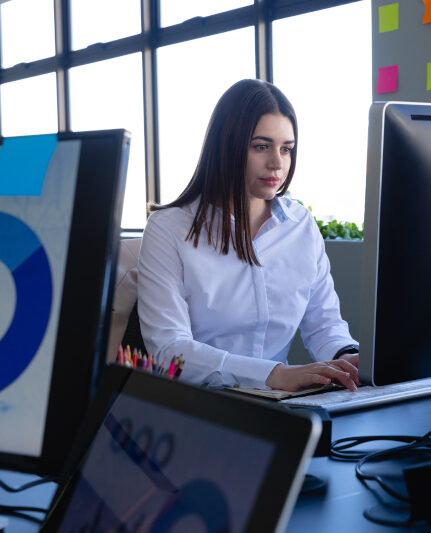
A WordPress SEO consultant helps drive more organic traffic by optimising your website to rank higher on search engine results pages (SERPs). Through targeted keyword research, on-page optimisation, and technical improvements, the consultant ensures that your website is visible to the right audience. By improving factors like site speed, mobile responsiveness, and content relevance, a WordPress SEO consultant helps increase your site’s chances of appearing in front of potential customers who are actively searching for your products or services, leading to a steady stream of high-quality organic traffic.
A WordPress SEO consultant plays a critical role in improving site speed and user experience (UX). Site speed is a direct ranking factor for search engines like Google, and slow websites can lead to higher bounce rates and lower conversions. A consultant will optimise image sizes, enable browser caching, and minimise JavaScript and CSS to enhance page load times. Additionally, improving UX by streamlining navigation, making content easily accessible, and ensuring a mobile-friendly design can boost user engagement, ultimately increasing both rankings and conversions.
Ensuring your website is search engine friendly involves optimising its structure, content, and technical elements to be easily crawled and indexed by search engines like Google. A WordPress SEO consultant ensures that your website has clean, SEO-friendly URLs, well-optimised page titles and meta descriptions, fast loading speeds, and mobile responsiveness. They also focus on internal linking, proper header tag usage, and ensuring that content is relevant and keyword-rich. By making your website more accessible and user-friendly, a consultant helps improve its chances of ranking higher in search engine results, ultimately driving more organic traffic.
A WordPress SEO consultant can significantly boost your website’s content visibility and rankings by optimising both the technical and content aspects of your site. Through strategic keyword targeting, improving on-page elements like meta tags and headers, and enhancing site structure, a consultant ensures that your content is easily accessible and relevant to search engines. Additionally, by addressing technical issues such as site speed and mobile optimisation, they create an environment that improves user experience, which ultimately helps in ranking higher on search engine result pages (SERPs) and attracting more organic traffic.
A WordPress SEO consultant doesn’t just focus on driving traffic; they also optimise for conversions. By improving page load times, ensuring mobile responsiveness, and creating a seamless user experience, they help visitors navigate the site more easily. Targeting the right keywords and optimising content for user intent means attracting high-quality, relevant traffic. With clear calls to action (CTAs) and optimised landing pages, a WordPress SEO consultant can guide visitors toward completing desired actions, such as making a purchase, signing up, or contacting you, ultimately improving conversion rates.
Optimising your WordPress permalink structure is crucial for both SEO and user experience. A well-structured URL is easy for search engines and users to understand. The best practice is to use a post name structure (e.g., www.example.com/seo-tips) which is clean, descriptive, and includes relevant keywords. Avoid long, complex URLs with unnecessary numbers or characters. Additionally, ensure that your URLs are consistent across the site and reflective of the content they represent, making it easier for search engines to index your pages efficiently and rank them higher.
Alt tags (or alt attributes) are essential for SEO as they describe images to search engines and users who may be visually impaired. By adding descriptive alt text to all images on your WordPress site, you improve accessibility and help search engines understand the content of your images. This can boost your site’s SEO by making images more likely to appear in search results, such as Google Images. When writing alt tags, be concise and relevant, using keywords naturally without keyword stuffing. This enhances user experience and ensures your images contribute to overall SEO success.
An XML sitemap is a crucial file that helps search engines understand the structure of your WordPress website and index its pages more efficiently. It lists all important pages, posts, and media, ensuring that search engines don’t miss any content. WordPress plugins like Yoast SEO or Rank Math can automatically generate XML sitemaps. Once created, submit your sitemap to Google Search Console and Bing Webmaster Tools to guide search engines in crawling your site. This ensures that your latest content gets indexed quickly, improving your site’s visibility in search results.
Plugins can significantly enhance WordPress functionality, but using too many or poorly optimised plugins can slow down your website. Each plugin adds extra code, increasing server requests and affecting page load times. To improve speed, deactivate and delete any unnecessary plugins, and choose lightweight alternatives. Regularly update plugins to ensure they are optimised for performance. Use tools like Query Monitor to identify resource-heavy plugins and consider replacing them with custom solutions or minimal plugins that only add essential features. Optimising plugin usage is key to maintaining a fast and efficient WordPress site.
Keeping WordPress updated is essential for maintaining optimal site performance and security. WordPress regularly releases updates for the core system, themes, and plugins, which address security vulnerabilities, fix bugs, and improve functionality. Regular updates ensure that your website remains protected from potential threats and exploits. Additionally, installing security enhancements like firewalls, secure login measures, and malware scanning tools helps protect your site from hackers and malicious attacks, ensuring that both your site’s integrity and your users’ data are safeguarded. Ignoring updates can lead to severe performance issues and security risks.
Using excessive or misconfigured plugins on a WordPress site can harm SEO performance. Too many plugins can slow down your website, negatively impacting page speed—an important ranking factor. Additionally, some plugins may conflict with others, causing errors that affect site functionality and user experience. Misconfigured SEO plugins, such as Yoast or Rank Math, can also lead to issues like improper meta tags, broken redirects, or duplicate content, all of which can hurt search rankings. It’s crucial to only install necessary plugins and ensure they’re configured properly to maintain optimal performance and SEO health.
Technical SEO tools like Screaming Frog and Sitebulb are indispensable for identifying technical issues that could affect your website’s performance. Screaming Frog crawls your site, revealing problems such as broken links, duplicate content, and missing meta tags, while Sitebulb offers advanced visual reporting to make technical data more digestible. Both tools help ensure that your website is optimised for search engines, improving crawlability and user experience, which are crucial for ranking well in competitive B2B markets.
Blog categories and tags play a vital role in WordPress SEO, helping both search engines and users navigate your content. Failing to optimise them can result in poor site structure, confusion, and missed SEO opportunities. Categories should be broad, organising content into key topics, while tags should be more specific, highlighting related keywords. Without optimisation, you risk keyword cannibalisation, duplicate content, and reduced indexing efficiency. Ensure each blog category and tag is unique, relevant, and strategically chosen to enhance your site’s SEO and improve user experience.
Content optimisation tools like SurferSEO and Clearscope help improve the quality and relevance of your content for search engines. SurferSEO uses AI to analyse top-ranking pages and suggests improvements for on-page elements like keywords, headings, and content structure. Clearscope, on the other hand, focuses on keyword relevance and comprehensiveness, offering recommendations to optimise content for targeted search terms. These tools ensure that your content is both user-friendly and optimised for high search visibility, boosting your rankings and engagement.
Broken links and improper redirects can severely affect a WordPress site’s SEO performance. Broken links create a poor user experience and lead to 404 errors, which search engines interpret as a sign of neglect. Similarly, failing to set up proper redirects (such as 301 redirects for moved pages) can result in lost traffic and diminished rankings. Regularly monitoring and fixing broken links ensures that users and search engines can access all important pages, while proper redirects preserve link equity and ensure smooth navigation. Tools like Screaming Frog and Google Search Console can help identify and resolve these issues.
The first step a WordPress SEO consultant takes is conducting a comprehensive SEO audit. This involves analysing the website’s current SEO performance, identifying any technical issues, and assessing on-page and off-page factors. The audit typically includes reviewing site structure, loading speed, mobile responsiveness, keyword optimisation, meta tags, content quality, and backlink profiles. Tools like Google Analytics, Google Search Console, and Screaming Frog are often used to gather data. The findings help pinpoint areas of improvement and form the foundation for a tailored SEO strategy aimed at boosting rankings and visibility.
A WordPress SEO consultant develops a custom strategy tailored to your website’s goals and challenges. This includes identifying target keywords, optimising on-page elements like meta tags and content, and improving technical aspects such as site speed and mobile responsiveness. The strategy also considers the competitive landscape, audience intent, and the current performance of your site. By aligning the strategy with your business objectives, a consultant ensures that every SEO effort directly contributes to increasing visibility, driving traffic, and ultimately boosting conversions.
Once the audit and strategy are complete, a WordPress SEO consultant begins implementing both on-page and technical SEO. On-page SEO involves optimising content, such as writing compelling meta descriptions, improving product or page titles, and adding relevant keywords in headings and body content. Technical SEO focuses on the backend of the website, ensuring that the site is crawlable and indexable by search engines. This includes improving site speed, optimising images, fixing broken links, implementing schema markup for rich snippets, and ensuring mobile responsiveness. These changes enhance both user experience and search engine visibility.
Content optimisation is key to ensuring your WordPress site ranks well on search engines. A WordPress SEO consultant will focus on improving your content by targeting relevant keywords, enhancing readability, and making it user-friendly. This includes optimising headers, meta descriptions, and images with alt text. Additionally, they will ensure content is well-structured, using appropriate internal linking to help search engines crawl and index your pages. Publishing regular, high-quality content, such as blogs and articles, also plays a significant role in maintaining relevance and driving organic traffic to your site.
Once the SEO strategy is implemented, continuous monitoring is essential to track performance. A WordPress SEO consultant uses tools like Google Analytics, Google Search Console, and third-party SEO platforms to monitor key metrics such as traffic, keyword rankings, bounce rate, and conversions. Regular reports are shared with clients to highlight progress and identify areas for improvement. Based on data-driven insights, the consultant makes ongoing adjustments to the strategy, fine-tuning aspects like content, backlinks, and technical SEO to ensure sustained, long-term SEO growth. Continuous improvement ensures that your site remains optimised as search engine algorithms evolve.
When looking for a WordPress SEO consultant, experience with WordPress-specific SEO challenges is crucial. WordPress websites often face unique issues such as managing duplicate content from themes, plugins, and product variations, optimising site speed despite heavy media use, and handling URL structures that can affect SEO. A seasoned consultant will know how to navigate WordPress’s architecture, recommending the best plugins, configuring them properly, and fixing technical issues like broken links, slow loading times, and incorrect site redirects to ensure optimal search engine performance.
When evaluating a WordPress SEO consultant, it’s crucial to examine their proven track record. Look for case studies that demonstrate their ability to improve rankings, traffic, and conversions for WordPress websites, especially those in similar industries or with comparable goals. Client testimonials provide insights into the consultant’s process, communication, and results. Positive reviews or referrals from past clients offer reassurance that the consultant can deliver tangible, measurable outcomes and is trusted by businesses. Make sure to ask for specific examples of success stories to validate their expertise.
When looking for a WordPress SEO consultant, it’s essential that they have a deep understanding of the various WordPress plugins and tools that can enhance your site’s SEO performance. Plugins like Yoast SEO and Rank Math are widely used for optimising content, meta tags, and sitemaps. A skilled consultant should also be familiar with performance tools such as WP Rocket for speed optimisation, and Broken Link Checker for fixing site errors. Knowledge of WooCommerce SEO is vital for e-commerce sites, as well as tools for structured data and mobile optimisation. This ensures your website performs optimally across search engines and provides a seamless user experience.
When choosing a WordPress SEO consultant, it’s crucial they understand how to align SEO efforts with your broader business goals. The consultant should focus on driving not just traffic, but targeted, high-converting traffic that meets your objectives—whether that’s increasing sales, generating leads, or building brand awareness. They should tailor their SEO strategy to your specific business model, ensuring that their efforts directly contribute to achieving key performance indicators (KPIs), such as higher ROI, improved customer acquisition, and long-term business growth. Effective alignment ensures that every SEO tactic supports your overarching goals.
A skilled WordPress SEO consultant should provide clear, actionable reports that outline key performance metrics, such as organic traffic, keyword rankings, and conversion rates. These reports should be easy to understand, even for non-technical stakeholders, and should include insights into the strategies being implemented and their outcomes. Effective communication is also essential for addressing concerns, explaining technical SEO issues, and ensuring that everyone is aligned on goals and expectations. Regular updates and transparency in how SEO progress is measured help maintain trust and keep projects on track.






For small businesses, WordPress SEO is crucial for gaining visibility without a large budget. A well-optimised site helps attract local customers through organic search. Key strategies include optimising page titles, meta descriptions, and content for local keywords. Ensuring mobile responsiveness and fast page load times is essential for both user experience and search engine rankings. Additionally, setting up Google My Business and local schema markup can improve local SEO performance, making it easier for potential customers to find and trust the business online.
Optimising WooCommerce sites for SEO involves several key strategies to enhance product visibility and increase sales. Start with optimising product pages by using unique, keyword-rich titles, descriptions, and high-quality images with alt text. Ensure your website structure is user-friendly with clear navigation, categorised products, and easy-to-use filters. Additionally, improve site speed and mobile responsiveness, as these are critical ranking factors. Implement structured data (Schema.org) for product listings to enable rich snippets and boost CTR. Regularly update product content, encourage customer reviews, and optimise checkout processes to reduce cart abandonment, improving both SEO and conversion rates.
For blogs and publishers, SEO is essential for increasing organic traffic and visibility in search results. Focus on high-quality, engaging content that answers user queries while incorporating relevant keywords naturally. Optimise blog posts with clear headlines, internal linking, and structured data (such as Article Schema) to help search engines understand the content. Ensure fast load times, mobile responsiveness, and easy navigation to improve user experience. Regularly update posts to keep them relevant and optimise images with descriptive alt tags to improve accessibility and SEO. This combination of factors helps blogs rank higher and attract more readers.
For local businesses, WordPress SEO focuses on optimising the website to appear in local search results. This involves setting up and optimising a Google My Business profile, using location-specific keywords, and ensuring the website’s content reflects local relevance. Local SEO strategies also include optimising the website’s meta tags with city and neighbourhood names, adding location-based schema markup, and creating location-specific landing pages. Additionally, building local backlinks from regional businesses and directories helps improve visibility in local search results, driving more relevant, nearby traffic to the site.
Enterprise-level WordPress websites typically have a large volume of content, multiple pages, and complex structures. SEO for these sites focuses on improving scalability, ensuring efficient crawlability, and optimising performance across vast amounts of data. Key strategies include improving site architecture, using advanced internal linking, addressing duplicate content, enhancing page speed, and implementing robust technical SEO to ensure smooth user experiences. Enterprise SEO consultants also focus on integrating schema markup, enhancing mobile responsiveness, and continuously monitoring site health to maintain strong rankings in competitive industries. Effective optimisation is critical to managing such large-scale WordPress environments.
Earning high-quality backlinks is a core strategy for improving a WordPress website’s authority and search rankings. A WordPress SEO consultant focuses on securing backlinks from reputable, industry-relevant websites to signal trust and expertise to search engines. Techniques include guest posting on niche blogs, earning mentions through digital PR campaigns, and leveraging relationships with industry partners. Additionally, content-driven approaches such as creating shareable resources, infographics, and guides encourage organic backlinks. Proper use of internal linking and identifying broken backlinks for outreach further enhances link equity, ensuring sustainable growth without resorting to low-quality or spammy links.
Outreach is a critical component of link building for WordPress blogs, helping acquire high-quality backlinks that improve domain authority and rankings. A WordPress SEO consultant uses targeted outreach strategies to connect with relevant bloggers, industry websites, and influencers. This includes identifying link opportunities through competitor analysis, pitching guest posts with unique, high-value content, and sharing link-worthy blog resources like guides, case studies, or infographics. Personalised emails, tailored to each recipient, maximise response rates. Tools like BuzzStream or Hunter.io streamline prospecting and outreach, ensuring an efficient, scalable process to earn authoritative links.
Monitoring backlink profiles is essential for ensuring the health, relevance, and authority of a WordPress website’s off-page SEO. A WordPress SEO consultant uses tools like Ahrefs, SEMrush, and Google Search Console to regularly analyse incoming links. This process involves identifying high-quality backlinks that boost domain authority while spotting low-quality or spammy links that could trigger Google penalties.
By disavowing harmful links and focusing on acquiring reputable backlinks, consultants maintain a clean and effective profile. Regular monitoring ensures that backlinks continue to align with your SEO strategy, improving rankings and protecting your site’s credibility in search engines.
While it’s not mandatory, using an SEO plugin for WordPress can greatly simplify and enhance your site’s SEO efforts. Plugins like Yoast SEO or Rank Math offer user-friendly interfaces that help optimise your site’s meta tags, titles, sitemaps, and on-page content without needing to dive into complex code. These tools also provide valuable suggestions for improving SEO, such as keyword density and readability, making it easier for non-technical users to improve their rankings. However, while plugins are useful, they should complement a solid, overall SEO strategy, not replace it.
Yes, B2B SEO can work effectively for niche or low-volume keywords. While these keywords may not drive as much traffic as highly competitive terms, they often attract more qualified, high-intent leads. For example, a company offering a specialised B2B service can target specific phrases like “enterprise-level CRM for manufacturing” to attract decision-makers looking for exactly what they offer. SEO for low-volume keywords tends to have a higher conversion rate because it directly targets a more focused audience.
WordPress SEO focuses specifically on optimising websites built on the WordPress platform, taking into account the unique features, plugins, and structure of WordPress. This includes optimising WordPress-specific elements such as themes, permalinks, and plugins like Yoast SEO or Rank Math. General SEO, on the other hand, applies to all types of websites regardless of the platform, covering broader aspects like keyword research, link building, and content optimisation. While both aim to improve search engine rankings, WordPress SEO addresses platform-specific optimisations to enhance performance within WordPress sites.
B2B SEO focuses on attracting leads for businesses to business transactions, typically targeting a wider audience, often nationally or internationally. In contrast, local SEO focuses on improving visibility within a specific geographic area. For example, a B2B business targeting local clients would optimise for location-based keywords like “accounting services in Manchester,” while broader B2B SEO strategies aim for broader industry terms. Local SEO also includes tactics such as Google My Business optimisation and local citations, whereas B2B SEO typically focuses on high-intent, industry-specific keywords and backlink strategies.
The cost of hiring a WordPress SEO consultant can vary depending on factors like the consultant’s experience, the complexity of your website, and the scope of the project. On average, you can expect to pay anywhere from £50 to £200 per hour, or a monthly retainer between £500 and £5,000. For smaller websites or basic SEO services, the cost will be lower, while large-scale, ongoing SEO campaigns for e-commerce or enterprise websites may fall on the higher end. It’s important to align costs with the level of expertise and the expected ROI from improved search rankings.

A free WordPress SEO audit is the first step towards understanding how well your website is optimised for search engines. During this audit, our experts will analyse your website’s technical performance, on-page SEO, content quality, and backlink profile. We identify areas for improvement, such as slow page speeds, broken links, or missing meta tags, and provide actionable recommendations to enhance your site’s visibility. With a clear, actionable audit, you’ll be equipped to boost your rankings, drive organic traffic, and improve your overall online presence. Reach out today for your free audit!
Ready to take your WordPress website to the next level? Our team of WordPress SEO experts is here to help you improve your site’s performance, rankings, and user experience. Whether you’re looking to enhance your search visibility, boost conversions, or solve technical issues, we’re here to provide tailored solutions that meet your specific needs. Contact us today to schedule a consultation and start your journey towards SEO success with expert guidance and support from our experienced team.
Expert SEO Consultants helping businesses achieve online success through tailored strategies. Contact us today to unlock your website’s full potential.