Our comprehensive SEO services are tailored to meet your unique needs and improve conversion rates.

Identify high-value keywords that target your audience and drive traffic to your site.
Create high-quality, engaging content that attracts and retains your target audience.
Build a strong backlink profile with quality links from authoritative sites.
Technical SEO refers to optimising the backend structure and technical elements of a website to help search engines efficiently crawl, interpret, and index its pages. It focuses on improving performance, usability, and accessibility from a search engine’s perspective.
Key aspects of technical SEO include:
In short, technical SEO creates the foundation for search engines to discover and rank your content effectively.
Technical SEO isn’t just about pleasing search engines; it also directly impacts user experience, which is a key ranking factor. Here’s why it matters:
Without technical SEO, even the most comprehensive SEO strategy will falter.
A Technical SEO Consultant specialises in identifying and resolving the backend issues that may hinder a website’s search performance. Their job goes beyond surface-level SEO fixes; they work to enhance the technical health of your site so it’s primed for ranking success.

Technical SEO focuses on optimising the backend of your website to help search engines crawl, index, and understand your content more effectively. This includes improving site speed, mobile-friendliness, URL structure, and fixing technical issues like broken links. By enhancing the technical aspects, you improve user experience and search engine visibility, driving more organic traffic to your site.
Technical SEO lays the foundation for long-term success. A technically sound site is faster, more secure, and easier for search engines to index, which helps maintain consistent search rankings. With ongoing optimisation, such as improving core web vitals and implementing structured data, you ensure your website is well-prepared for algorithm updates, sustaining visibility over time.
The future of SEO is focused on user experience, site speed, and relevance. Ensuring your site is mobile-friendly, fast, secure (HTTPS), and structured for AI-driven search engines will position it for long-term success. Staying ahead of trends like voice search and AI-powered content delivery is key to maintaining competitive edge and securing high search rankings in the future.
A technical SEO audit identifies and fixes backend issues affecting site performance and rankings. This involves analysing crawlability, indexing, page speed, mobile usability, structured data, and duplicate content to ensure your site is optimised for search engines.
Structured data provides search engines with context about page content, enabling rich snippets in search results. Common schemas include FAQPage, Article, Product, and LocalBusiness. Tools like Google’s Structured Data Testing Tool help verify implementation.

Crawl issues occur when search engines struggle to access pages. Common fixes include correcting robots.txt files, improving internal linking, handling 404 errors, and ensuring XML sitemaps are clean and submitted to Google Search Console.

Core Web Vitals focus on user experience, measuring load speed (LCP), interactivity (FID), and visual stability (CLS). Fixing issues often involves compressing images, implementing lazy loading, optimising server response times, and reducing render-blocking scripts.
Mobile-first indexing means Google prioritises mobile versions of websites. Ensure responsive design, use viewport meta tags, optimise tap targets, and check your site on Google’s Mobile-Friendly Test to ensure smooth usability.
A clear, logical site structure helps users and search engines navigate efficiently. Best practices include creating a hierarchy of categories, using internal linking, avoiding deep page nesting, and ensuring breadcrumb navigation is implemented.
Duplicate content confuses search engines and dilutes SEO value. Fix issues by setting canonical tags, managing parameters with noindex directives, and consolidating URLs using 301 redirects.
Site migrations (e.g., domain changes, platform upgrades) can harm rankings if not managed properly. Key steps include auditing the old site, mapping 301 redirects, testing thoroughly in staging, and monitoring post-launch using tools like Google Search Console.

SEO is often broken down into three key pillars: technical SEO, on-page SEO, and off-page SEO. While they are distinct, they work in harmony to improve search engine visibility and website performance.
How They Complement Each Other:
A well-written blog (on-page SEO) with strong backlinks (off-page SEO) will still fail if technical SEO issues prevent it from being crawled or indexed.
In short, technical SEO provides the foundation, on-page SEO creates the content, and off-page SEO builds the authority. Together, they form a complete SEO strategy.



Make sure search engines can crawl and index your site effortlessly. Use tools like Google Search Console to check for crawl errors, submit XML sitemaps, and identify blocked resources (robots.txt). Clean, well-structured code and no duplicate content ensure smooth access.
Perform a technical audit to uncover issues like broken links (404s), slow page speeds, or improper redirects. Fix these using tools like Screaming Frog or Ahrefs. Addressing issues like duplicate meta tags, missing schema markup, and crawl waste ensures a healthy site.
Google values user experience. Optimise site navigation, mobile responsiveness, and page speed. Reduce bounce rates by improving readability, internal linking, and calls to action. Fast, intuitive websites encourage longer dwell times and better rankings.
Stay ahead of changes like Core Web Vitals—focusing on page load speed (LCP), interactivity (FID), and visual stability (CLS). Regularly monitor site performance using tools like Lighthouse or PageSpeed Insights to stay compliant with Google’s evolving standards.
Help Google crawl only the most important pages using optimised internal linking, canonical tags, and a clean URL structure. Exclude low-value pages with noindex and improve indexation by removing duplicate content and unnecessary redirects.
Focus on long-term success by implementing clean, scalable site architecture, regular technical audits, and performance monitoring. A technically sound website builds trust with search engines and supports sustainable SEO growth.
Crawl errors occur when search engines can’t access certain pages on your site. Use tools like Google Search Console to identify issues under the Crawl Stats and Coverage reports. Key problems include:


If you’ve updated, added, or fixed pages, ensure they’re re-indexed quickly:
Site speed directly impacts user experience and rankings. Use tools like Google PageSpeed Insights and Lighthouse to measure Core Web Vitals:
Tools like GTmetrix and WebPageTest can provide detailed speed metrics for further optimisation.
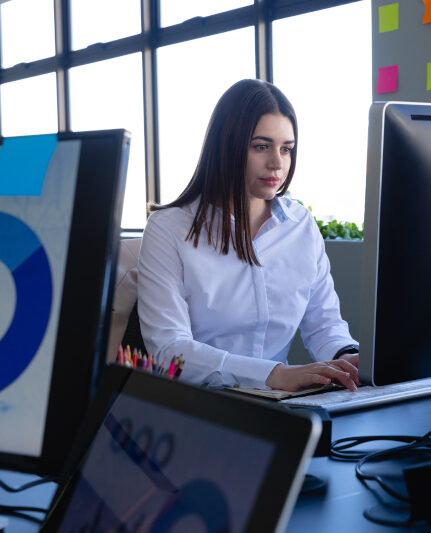

Heavy media files slow websites down. Solutions:
Excess code and third-party tools bloat load times:
A CDN stores copies of your site on servers worldwide, improving speed and performance:

Google uses mobile-first indexing, meaning it primarily uses the mobile version of a site for ranking. To ensure mobile responsiveness, make sure your website adapts well to different screen sizes, loads quickly, and provides a seamless experience across all devices. This includes using responsive design techniques, optimising images, and ensuring all content is accessible and functional on mobile.
A great mobile user experience (UX) is critical for SEO and user engagement. This includes fast loading speeds, easy navigation, large buttons for clicks, readable text without zooming, and minimal pop-ups. The goal is to ensure users can easily interact with your site on any device without frustration.
AMP is a Google-backed project designed to make web pages load faster on mobile devices. By simplifying HTML and reducing the amount of JavaScript, AMP pages load nearly instantly. This can improve mobile SEO by offering a better user experience and potentially boosting rankings, particularly in mobile search results.
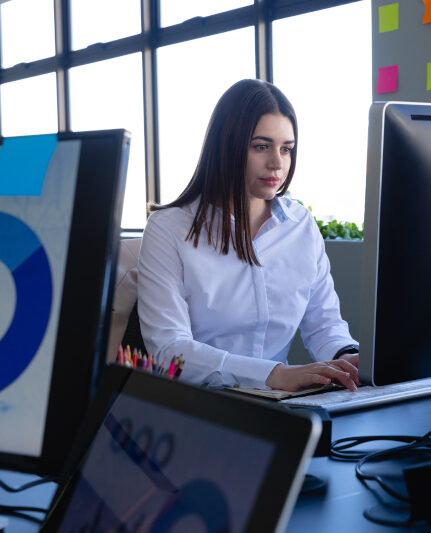
Structuring URLs for Better Crawl Efficiency
Creating Logical Site Navigation and Hierarchy
Implementing Internal Linking Strategies
Managing Pagination and Faceted Navigation

Duplicate content refers to identical or very similar content appearing on different pages of a site or across different sites. This can confuse search engines and harm rankings. To detect it, use tools like Google Search Console, Copyscape, or Siteliner. To eliminate it, consider rewriting content, redirecting duplicate pages, or using canonical tags (which we’ll cover next).
A canonical tag (rel=”canonical”) tells search engines which version of a page is the primary one, consolidating SEO value from duplicate content. For example, if you have the same product listed on multiple pages with different URLs, the canonical tag points search engines to the main URL, ensuring that link equity and rankings are not split between pages.
URL parameters (e.g., ?sort=price) can lead to duplicate content if the same page is accessible through different URLs. This can dilute SEO efforts. To fix it, use tools like Google Search Console to identify parameter issues and set URL parameter handling rules. Alternatively, use canonical tags to point search engines to the preferred URL, ensuring content isn’t seen as duplicated.
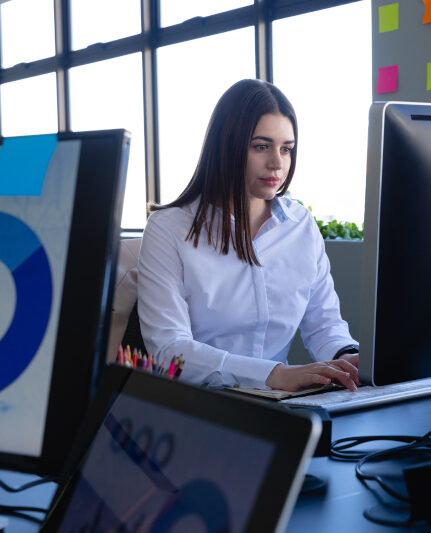
Structured data refers to a standardised format for providing information about a page and classifying the content on it. It helps search engines like Google understand the context of the information, improving search results visibility.
Schema markup is a type of structured data that you add to your website’s HTML to help search engines understand the content. For example:
These enhancements can lead to rich snippets, which are enhanced search results that stand out with extra information (like star ratings or pricing).
To ensure your schema markup is correctly implemented, use tools like Google’s Rich Results Test. This tool checks if your structured data is eligible for rich results and helps identify any issues.

HTTPS (Hypertext Transfer Protocol Secure) is essential for both SEO and user trust. Google favours secure sites in its rankings, meaning that switching from HTTP to HTTPS can help improve your site’s SEO performance. It also protects user data through encryption, which increases trust and ensures safer browsing, reducing bounce rates.
Mixed content occurs when a webpage loaded over HTTPS contains elements (like images or scripts) served over HTTP. This can undermine security and impact SEO as browsers might block or warn users about insecure content. Fixing mixed content involves ensuring all elements on the page are served over HTTPS, ensuring both security and trust.
Security vulnerabilities, such as outdated software or weak passwords, can harm your site’s SEO and user trust. Google may penalise sites with known vulnerabilities. Regularly scanning your site for vulnerabilities, applying updates, using strong passwords, and implementing firewalls can protect your site, improve SEO, and provide a secure browsing experience for users.
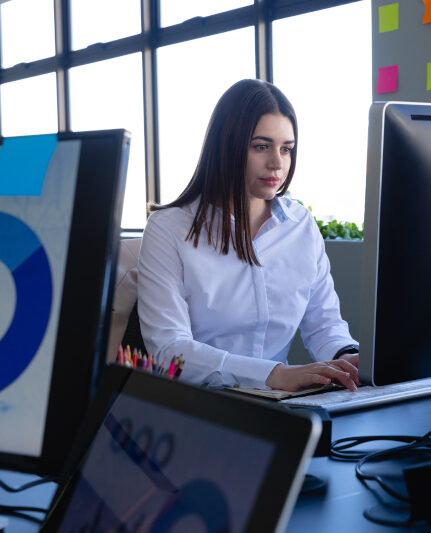

For small businesses, technical SEO ensures the website is fast, secure, and easy for search engines to crawl. Focus on optimising page speed, mobile responsiveness, structured data (like local business schema), and a clean URL structure. Ensure the site has an XML sitemap and proper redirects (301s) to avoid dead links. These basics help improve visibility without the complexity of larger sites.
E-commerce websites need extra attention on product pages, category pages, and ensuring a smooth user experience. Optimise for fast loading times, implement breadcrumb navigation for better indexing, and use structured data for product listings (like prices and reviews). Avoid duplicate content issues (use canonical tags), and make sure your site is secure (HTTPS). Also, optimise your product images to reduce loading time.
WordPress offers great flexibility, but it requires specific technical SEO to perform well. Optimise the website’s loading speed using caching plugins, and ensure your theme is SEO-friendly. Use plugins like Yoast SEO or RankMath for easy on-page optimisation. Make sure URLs are clean, enable schema markup for rich snippets, and implement regular security updates to avoid vulnerabilities.
Enterprise websites often have complex structures with large amounts of content. Focus on optimising site architecture, ensuring crawl efficiency with an XML sitemap, and using pagination for large product or content categories. Invest in server performance (fast hosting, CDNs) and ensure there’s no content duplication. Advanced use of structured data, proper internal linking, and monitoring of crawl budgets become crucial for large-scale SEO management.
For international websites, implement hreflang tags to signal to search engines the correct regional or language versions of a page. This helps avoid duplicate content issues and improves search results in different countries. Ensure localised content is correctly structured, and make sure each country or region has a dedicated subdomain or subdirectory (e.g., .co.uk, /fr). Pay attention to local SEO signals, like Google My Business listings and local backlinks.
Technical SEO is for everyone involved in site management, not just developers. While developers handle the coding, SEO professionals optimise site structure, crawlability, and user experience, ensuring everything is in line with SEO best practices.
Site speed directly affects rankings. Google uses page speed as a ranking factor, and slow-loading websites can lead to higher bounce rates, which negatively impact SEO. A fast site improves both user experience and search visibility.
Technical SEO is an ongoing process, not a one-off task. Search engines continuously update their algorithms, and websites evolve, meaning regular audits and adjustments are necessary to maintain or improve rankings.
Every website benefits from technical SEO, regardless of size. Even small websites need optimisation for things like site speed, mobile-friendliness, and structured data to ensure they are easily found and indexed by search engines.
A technical SEO audit involves assessing your website’s infrastructure to identify issues that could affect search engine visibility. This includes checking crawlability, indexability, mobile-friendliness, and page speed. Tools like Google Search Console, Screaming Frog, and SEMrush can help pinpoint technical problems such as broken links, missing tags, and duplicate content.
After identifying issues, prioritise fixes based on their impact on SEO performance. Focus on resolving problems that hinder crawling or indexing, such as robot.txt errors or 404 pages. Also, fix technical issues that could affect user experience, like slow load times or mobile compatibility, as these have a direct impact on rankings.
Page speed is a critical ranking factor. Optimise by compressing images, minifying JavaScript, and leveraging browser caching. Tools like Google PageSpeed Insights and GTmetrix can identify specific areas to improve. Faster websites lead to better user experience and higher search rankings.
Structured data (Schema.org markup) helps search engines understand your content more effectively, enabling rich results like star ratings or event information. Implementing advanced SEO tactics, such as improving internal linking, optimising for voice search, and creating optimised XML sitemaps, further enhances your site’s visibility and relevance.
SEO is an ongoing process. Regular monitoring through Google Analytics, Google Search Console, and SEO tools allows you to track performance, spot emerging issues, and adjust strategies. Regular reporting helps stakeholders stay informed on progress, traffic trends, and ROI, ensuring that the SEO efforts continue to align with business goals.
Site speed is crucial for both user experience and SEO. Poor Core Web Vitals—like slow loading times, long interactivity delays, and layout shifts—can hurt rankings. To fix this, optimise images, reduce server response time, leverage browser caching, and minimise JavaScript. Tools like Google PageSpeed Insights can help identify specific issues.
Search engines need to crawl and index your pages to rank them. Errors, such as “404 Not Found” or “Server Errors,” prevent this. Use Google Search Console to identify crawl issues, then fix them by updating broken links, improving server response times, and using proper redirects (301).
Duplicate content confuses search engines and harms rankings, while thin content offers little value to users. To solve this, consolidate duplicate pages with 301 redirects, and use the “noindex” tag where needed. Improve thin content by adding valuable, comprehensive information.
Canonical tags signal to search engines the preferred version of a page when similar or duplicate content exists. Incorrect use can lead to ranking issues. Ensure your canonical tags are set correctly, pointing to the main version of the content, especially when dealing with duplicate product listings or paginated content.
URLs with complex structures or unnecessary parameters can confuse search engines and users. Simplify your URLs, avoid excessive parameters (like session IDs), and use URL rewriting to ensure they are clean and user-friendly. Implementing the proper use of 301 redirects can also help in some cases.
With mobile-first indexing, ensuring your site is mobile-friendly is crucial for SEO. Use responsive design so your content adjusts seamlessly across devices. Test your site’s mobile usability using Google’s Mobile-Friendly Test, and fix issues like touch element spacing and viewport settings.






Addressing technical issues like slow loading times, broken links, or poor mobile optimisation ensures your site is search engine-friendly and can improve your rankings.
Solid SEO foundations include a well-structured site, optimised content, and a strong backlink profile. This ensures sustainable results and prevents future ranking drops.
With deep expertise, SEO consultants can quickly identify and fix issues that might take you longer to spot, saving you valuable time and effort.
Following Google’s guidelines on speed, mobile-friendliness, and user experience not only boosts rankings but also enhances overall website performance.
By leveraging advanced SEO strategies, such as keyword targeting and link building, SEO consultants can help your site outrank competitors and increase visibility.
SEO consultants must be adept at handling issues like site speed optimisation, dealing with algorithm penalties, and fixing crawl errors. Experience with large-scale sites or sites with complex technical structures is crucial for overcoming these challenges.
A skilled SEO consultant uses tools like Google Search Console, Ahrefs, SEMrush, and Screaming Frog for audits. They must also be proficient in technical fixes, such as optimising site architecture, fixing broken links, improving site speed, and ensuring mobile-friendliness.
Demonstrating success through case studies and client testimonials shows the consultant’s ability to improve rankings, traffic, and conversions. Real-world examples provide credibility and reassurance to potential clients.
This question helps assess the consultant’s technical expertise. Tools like Google Search Console, Ahrefs, or Screaming Frog are commonly used to uncover technical issues.
Ask for examples of clients they’ve worked with. A strong portfolio reflects their ability to drive results for businesses similar to yours.
Website migrations require careful handling to prevent traffic loss. A good consultant will have a clear strategy, including 301 redirects, updating sitemaps, and monitoring post-migration performance.
Page load times impact user experience and SEO. Google prioritises sites with fast loading speeds. Core Web Vitals measure user experience in terms of loading performance, interactivity, and visual stability. Improving these can boost rankings.
Crawl errors occur when search engines can’t access your pages. Monitoring indexation rates helps ensure search engines are properly indexing your pages. Tools like Google Search Console can help identify and fix issues.
This tracks the growth of visitors from search engines. Increased organic traffic indicates your SEO efforts are effective. Monitor trends using Google Analytics or other tracking tools.
Bounce rate measures the percentage of visitors who leave after viewing just one page. Lower bounce rates often signal relevant content. Dwell time, the time spent on a page, indicates user engagement—longer dwell times are positive.
Keyword rankings show where your site stands for targeted search queries. Tools like SEMrush or Ahrefs can track these rankings and assess visibility. Higher rankings lead to better visibility and traffic.
Tools like Google Analytics, Google Search Console, and Ahrefs are essential for tracking and reporting on all technical SEO aspects. They provide insights into performance, highlight issues, and guide improvements.






A Technical SEO consultant focuses on optimising the technical aspects of a website to improve its search engine ranking. This includes areas like site speed, mobile-friendliness, crawlability, structured data, and fixing errors that can affect indexing or user experience.
Technical SEO ensures that search engines can crawl, index, and understand a website efficiently. Key factors such as page speed, mobile optimisation, and clean URL structures improve a site’s ability to rank higher in search results by enhancing user experience and reducing technical barriers.
The time to fix technical SEO issues varies. Minor issues like improving page speed or fixing broken links can be resolved in a few days. More complex tasks, such as restructuring a website or solving crawling issues, can take weeks depending on the website size and complexity.
Yes, technical SEO can enhance conversions. By improving site speed, mobile usability, and user experience, visitors are more likely to stay on your site, reducing bounce rates and increasing the likelihood of conversion.
Yes, technical SEO consultants often collaborate with developers. They identify issues and provide recommendations, while developers implement the technical changes required to improve the website’s SEO performance. This collaboration ensures the technical elements align with SEO goals.

Request a Free Technical SEO Audit
Get a comprehensive SEO audit of your website at no cost, identifying key areas for improvement.
Contact Our Technical SEO Consultants Today
Speak with our expert consultants to enhance your site’s technical SEO and boost performance.
Expert SEO Consultants helping businesses achieve online success through tailored strategies. Contact us today to unlock your website’s full potential.